MiniRobotLanguage (MRL)
SCI. Command
Select Combo Item

Intention
With this command you directly select a specified combo box entry.
You can specify the entry to select, by its name, 1 based index or position.
Here is a Picture of a Combobox with item Nr.4 selected.
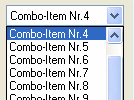
It is important, that you first locate a Combobox. To do this, You can use SCW. as well as SAO..
In our Test-Application this would look like:
STW.ct|PBWindowClass:0|TestApp
SCW.nc|3|ComboBox
Once this is done, the computer knows in which Combobox you want to select an item.
When choosing an item "by text", you can use 3.2 Standard-Search Pattern or just give a unique part of the text you want to select.
SCI.Item-Nr.7
As alternative, you can select an item by its 1-based item-index. If you count the items from top to bottom, the most upper item has Nr.1, the next is Nr.2 ... until you reach the bottom item. For this you would write:
SCI.7|N
Which would select the same item as before. In case you want to make sure that P1 is a text item (part of), you can use the T(ext) instead of the N(umeric).
SCI.Item-Nr.7|T
And in this case you also have the chance to add a item-number. For example in our Testapplication the script::
STW.ct|PBWindowClass:0|TestApp
SCW.nc|1|ComboBox
SCI.4|T|3
will make this item to be selected, as it is the third item that contains a "4".
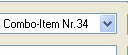
Hint:
In case the SCI. will change the Combo-Item only visually, but not really, you can use a script like this below.
STW.ct|FORM_DIFF-TOOL_MAINDLG_CLASS:0|Robo-Diff
SCW.nct|1|FORM_DIFF-TOOL_REGOPTION_CLASS:3|Registry-Options
SCW.nic|1|1001|ComboBox
' Instead of SCI. we click on the Combobox to open it
MLE.
' Now we get the Combolbox
STW.Ac|combolbox
' Here we do the selection
AFT.34!MLI|HKEY_CURRENT_USER\Test
Here is another example:
Instead of
'SCI.MSK_ws.png
you write something like:
' Klick on the Combobox to open it
STW.ct|#32770|Berechnung
SCW.nict|1|83|ComboBox
MLI.
' Treat it like a Menu and click on the Item
STW.Ac|Combolbox
' Possible Commands are: SCI. | CDD.
AFT.34!MLI.|MSK_ws.png
Syntax
SCI.[P1][|P2][|P3]
Parameter Explanation
P1 - A value like a number a text or variable
P2 - (optional) N tells the command that P1 is a numeric value for index access
T tells the command that P1 is a text value. The default when P2 is missing.
P3 - (optional) Numeric value, fitting item number, in case there are multiple equal named items.
Example
' Selects the 1-based Index-Item Nr.34
SCI.34|N
' Selects the Entry which contains "Hallo"
SCI.Hallo -> Textangabe
' Selects the 3.rd Entry which contains "Hallo"
SCI.Hallo|T|3
CDD.
Remarks
SCI. is a direct engine command. In few cases where it might select the right item, but the application does not react on it, use CDD. additionally to open and close the Dropdown.This will often solve the problem.
Limitations:
See also:
• RST. - Replace Selected Text