MiniRobotLanguage (MRL)
PIS.ButtonEnable Command
PIS.ButtonDisable Command
Enable or disable Buttons of the specified Buttonbar
Intention
The PIS.ButtonEnable / ButtonDisable -Command will enable or disable the specified button.
If you specify "all" instead of a Button-Number, then all Buttons will be enabled or disabled.
PIS.$$REA|ButtonDisable|1
PIS.$$REA|ButtonDisable|5
PIS.$$REA|ButtonDisable|all
PIS.$$REA|ButtonEnable|5
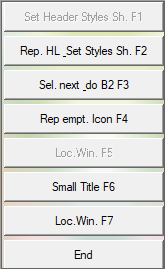

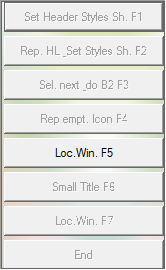
Buttonbar with enabled, and disabled Buttons.
Syntax
PIS.P1|ButtonEnable|P2
PIS.P1|be|P2
PIS.P1|ButtonDisable|P2
PIS.P1|bd|P2
Parameter Explanation
P1 - Variable which contains the PlugIn Index-No.
P2 - value (0-255)- the transparency Values range from 0 to 255,
where 0 is completely transparent (invisible) and 255 is solid (not transparent).
All commands are specific for the type of PlugIn used.
Example
-
Remarks
You can use up to 5 Plugins at the same time.
Just start them, each will get another Index.
To communicate with each PlugIn, you just give the PlugIn-Index to each command.
Button-Colors and transparency:
Please note that if you set Buttons transparent, that they can not have a background-color at the same time.
To set multiple Buttontext at once you can use:
PIS.$$PIN|sbt|all|Button %n
The "%n" is replaced with the number of that button.
The "all" and %n-scheme will also work with most other commands, where it makes sense.
Limitations:-
-
See also:
•