MiniRobotLanguage (MRL)
RIC.If Color Condition
Get a Pixel from an IR and test the Pixel-Color-Value about R,G and B values, if it matches the Condition, set the Pixel with a given color.
Intention
These command will take 2 Color-Values for R,G and B value. The first in the "Minimum" and the second is the "Maximum".
So the Colour of the specified Pixel must be inside this RGB Range then the Condition will evaluate to "true" and the Command will change the color of that Pixel to another color.
So the Command does this:
1. Read the specified Pixel from the IR.
2. Split the Pixelcolor into R,G and B values
3. Check if all 3 values (R,G and B) are inside the given range
If that is the case then the RIC. will evaluate "true" and directly cahnge the color of that pixel to the specified color..
Here is a Sample Script that will remove unwanted Artefacts - for example here a watermark - from a picture.
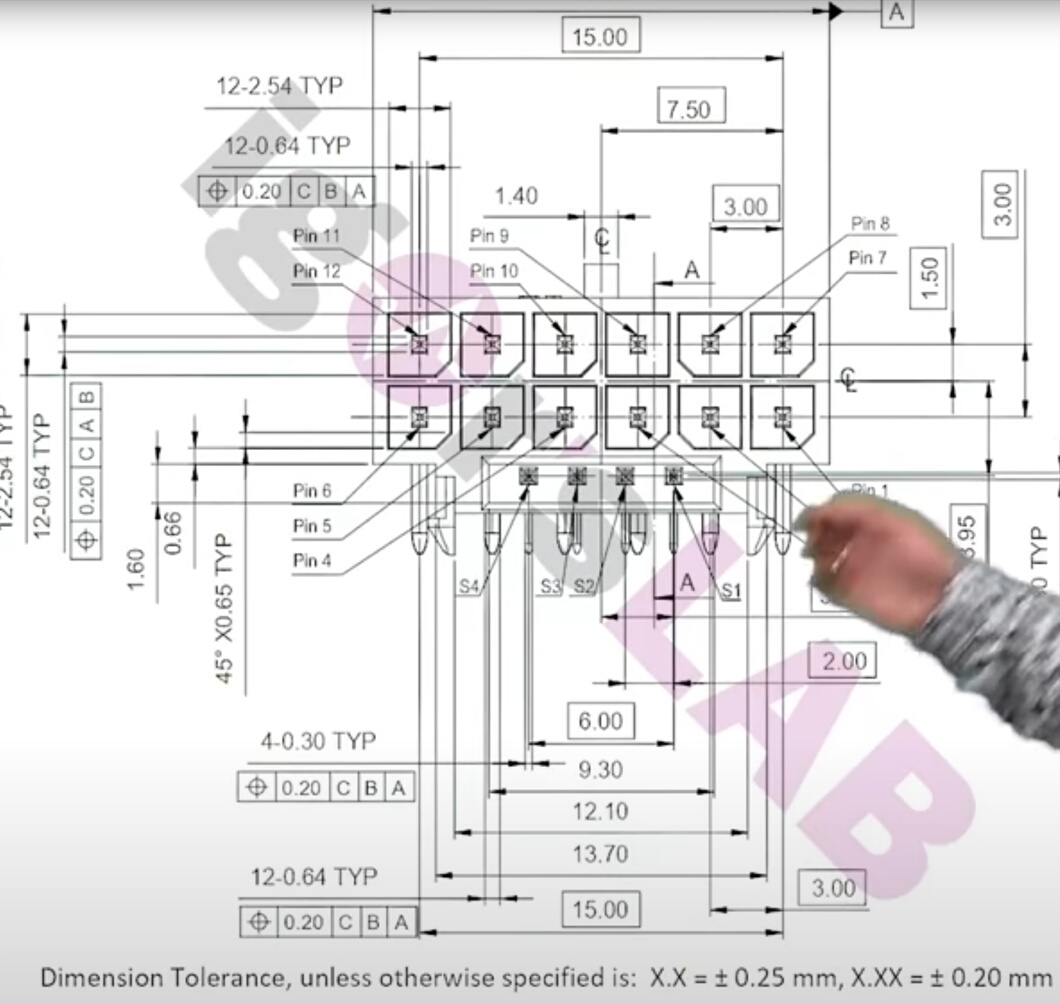 ->
-> 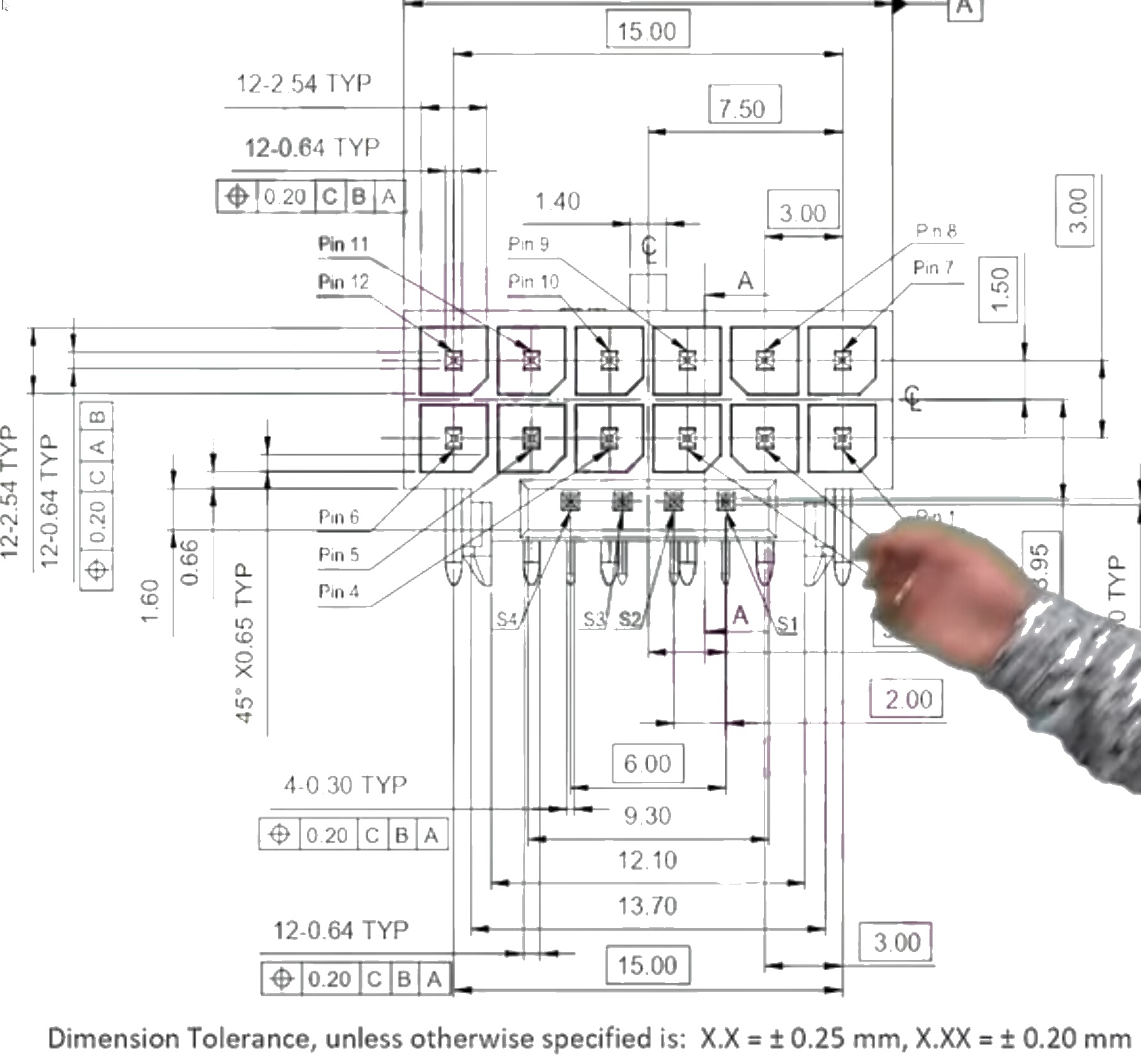
And here is the Script:
Pixelprocessing: "Pixel by Pixel". Used time: 235 Seconds
The structure of this Script is easy to understand and it can be modified for any case.
VAN.$$TIM=#time#
VAF.$$PIA=?exeloc\Igorslab.png
VAF.$$PIB=?exeloc\V1.png
ANA.Load|0|$$PIA
ANA.GetRes|0|$$XSZ|$$YSZ
$$PIX=&HFFFFFF
FOR.$$YPO|0|$$YSZ
PRT.$$YPO/$$YSZ
FOR.$$XPO|1|$$XSZ
RIC.0|$$XPO|$$YPO|&HD0|0|&HD0|0|&HD0|0|$$PIX
RIC.0|$$XPO|$$YPO|&HC0|&HF0|&HA9|&HE0|&HB9|&HE9|$$PIX
NEX.
NEX.
CAL.$$TIM=#time#-$$TIM
DMP.1
MBX.Used Time in Seconds: $$TIM
ANA.Show|0!
ANA.Save|0|$$PIB
ENR.
Speed-Dump:
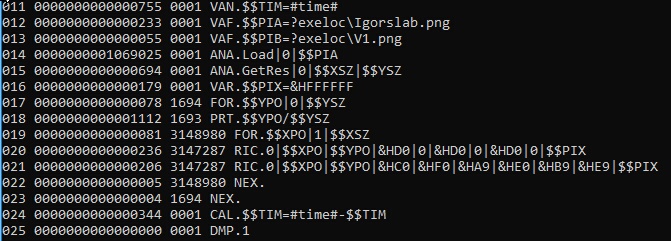
Pixelprocessing: "Pixel by Pixel using CCR". Used time: 233 Seconds
' You can use the Color Condition Registers to work with less Parameters inside the Loop
VAN.$$TIM=#time#
VAF.$$PIA=?exeloc\Igorslab.png
VAF.$$PIB=?exeloc\V1.png
ANA.Load|0|$$PIA
SRG.&HD0|0|&HD0|0|&HD0|0|0
SRG.&HC0|&HF0|&HA9|&HE0|&HB9|&HE9|1
ANA.GetRes|0|$$XSZ|$$YSZ
$$PIX=&HFFFFFF
FOR.$$YPO|0|$$YSZ
PRT.$$YPO/$$YSZ
FOR.$$XPO|1|$$XSZ
RIC.0|$$XPO|$$YPO|0|$$PIX
RIC.0|$$XPO|$$YPO|1|$$PIX
NEX.
NEX.
CAL.$$TIM=#time#-$$TIM
DMP.1
MBX.Used Time in Seconds: $$TIM
ANA.Show|0!
ANA.Save|0|$$PIB
ENR.
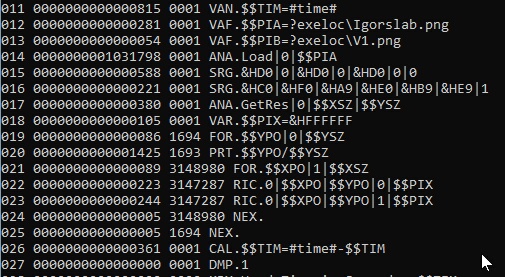
Syntax
RIC.P1|P2|P3|P4|P5|P6|P7|P8|P9
or you can use CCR (Color Condition Register)
RIC.P1|P2|P3[|P4]
Parameter Explanation
P1 - Image Register Number
P2 - X-Coordinate for the Pixel to read in the Image-Register
P3 - Y-Coordinate for the Pixel to read in the Image-Register
Syntax I
P4 /P5 - (numeric) Min./Max. Values for Red, can be from 0 to 255 or in Hexadezimal from 0 to &HFF. If you write "0" in the Max-Field, it will be replaced with 255 (&HFF).
P6 /P7 - (numeric) Min./Max. Values for Green, can be from 0 to 255 or in Hexadezimal from 0 to &HFF. If you write "0" in the Max-Field, it will be replaced with 255 (&HFF).
P8 /P9 - (numeric) Min./Max. Values for Blue, can be from 0 to 255 or in Hexadezimal from 0 to &HFF. If you write "0" in the Max-Field, it will be replaced with 255 (&HFF).
Syntax II
P4 -
Example
See above.
Remarks
The RIC.-Commands is fast. It will use only about ~225 Ticks per Pixel. Therefore the Robot could execute it more then >70000 times per Second.
Limitations:
-
See also: