MiniRobotLanguage (MRL)
SDH. Command
Send Keys delimited by a comma using Numbers

Intention
Do you remember using the Keypad to enter special characters?
In the Font-Description you find for each character the Number that you will need to type - together with the left "ALT"-Key.
Here is an example, if you hold the "Left-ALT" and then press "64"on the Num-Pad and then leave the ALT-Key, a "@" Sign will appear.
Of course the @-Sign can be found more easy, but there are other fonts and even foreign language signs where this becomes handy.
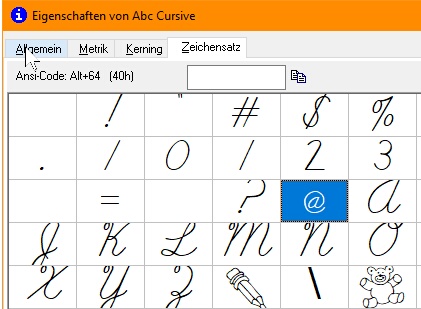
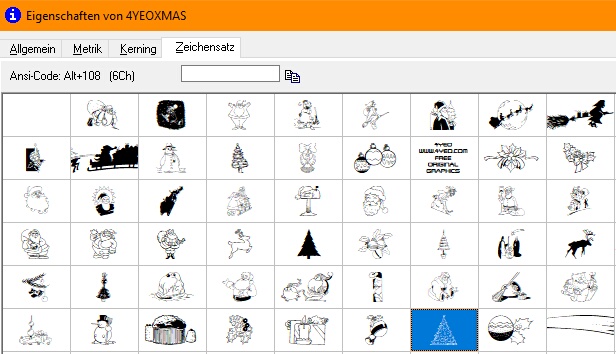
The SDH.-Command isperfectly compatible and will accept "," so you can write:
SDH.144,145,165
or you can use other numeric Systems including Hexadezimal, Octal or Binary like this:
SDH.&H89,&H54,&H3A,33,&B10101100,&O123
' Mathematical Formulas and Variables are also supported - they must be enclosed in () as always:
SDH.(143+1),(145-1),144
' using the supported ! > < = Option, you can even code "Inline decisions".
with as many characters as you need.
You can read more about Keyboard-Simulation and Text-Boxes in the chapter:
Syntax
SDH.P1
Parameter Explanation
P1 - VAR or STRING with comma separated numbers that define the characters to type. You can use decimal numbers or other numeric Systems including Hexadezimal, Octal or Binary like this:
SDH.&H89,&H54,&H3A,33,&B10101100,&O123,(144+$$ZPO*(3+$$OPR)/10)*(($$TXO>9)+1))
Example
' Type into Ultraedit
STW.Act|Afx:|UltraEdit-32
SCW.c|EditControl
SAW.
VAR.$$TXA=65,66,657
SDH.$$TXA,89,45
END.
Remarks
-
Limitations:
-
See also:
• 1.9.1.6 Edit-Textbox Control
• RST. - Replace Selected Text