MiniRobotLanguage (MRL)
ANA.Change_HLSA
Change full Image-Register (IR) Content HLS Additive
ANA.Change_HLSM
Change full Image-Register (IR) Content HLS using Multiplication
Intention
This command will change the HLS-Values of a complete IR.
For this it will Add or Subtract Values for H,L and S.
These values can be directly the given values using ANA.Change_HLSA
or can be values where the given values will be multiplied with the current Pixel-Values using ANA.Change_HLSM.
0-239 Hue is wavelength color.
0-240 Luminosity (brightness, brilliance) is black 0(0%) to white240(100%).
0-240 Saturation is relative bandwidth amount of grey in a color. 0(0%) to 240(100%)
as you can see, the Range from HLS is not exactly the same like it was RGB.
For further use.
1. Using the Multiplikation HLS-Modifier
Here is the Source-Code:
VAF.$$PIA=?exeloc\Sara2.jpg
NEF.$$PIA
MBX.No such file.
ENR.
EIF.
ANA.Load|0|$$PIA
ANA.Show|0!
$$HUE=0
$$LUM=150
$$SAT=-100
ANA.Change_HLSM|0|$$HUE|$$LUM|$$SAT
ANA.Show|0!
ENR.
Picture 1: Original in IR 2 Picture 2 in IR 1 Picture 3 in IR 3
 ->
->
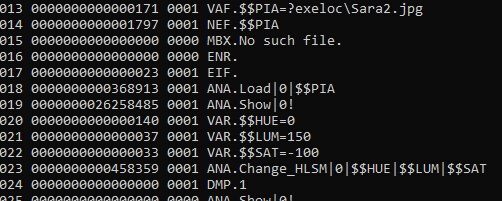
2. Using the Additive HLS-Modifier
Here is the Source-Code:
VAF.$$PIA=?exeloc\Sara2.jpg
NEF.$$PIA
MBX.No such file.
ENR.
EIF.
ANA.Load|0|$$PIA
ANA.Show|0!
$$HUE=0
$$LUM=75
$$SAT=-50
ANA.Change_HLSA|0|$$HUE|$$LUM|$$SAT
ANA.Show|0!
ENR.

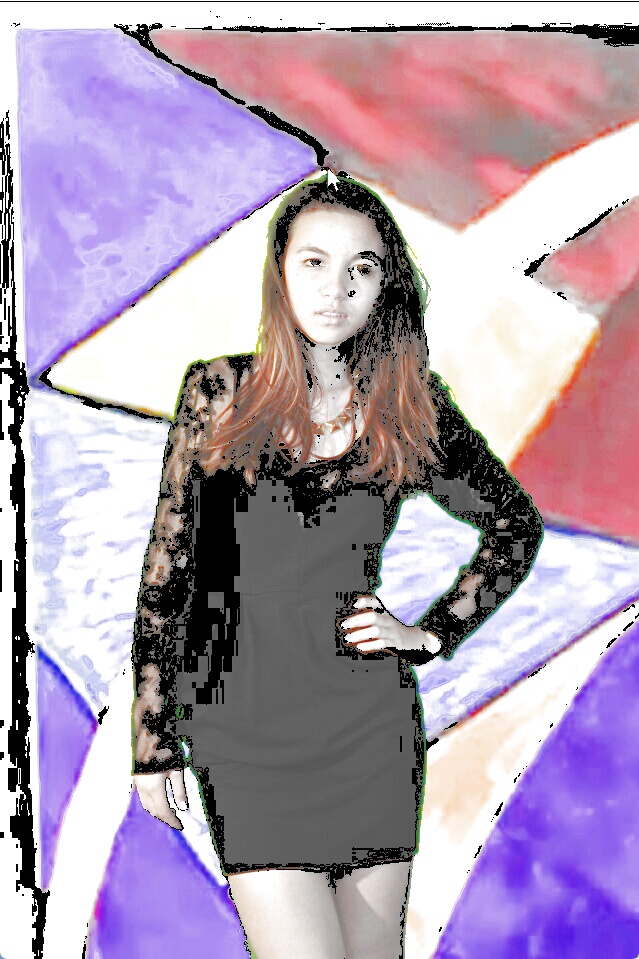
Syntax
ANA.Change_HLSM|P1[|P2][|P3][|P4][|P5]
ANA.Change_HLSA|P1[|P2][|P3][|P4][|P5]
Parameter Explanation
P1 - opt. Source Image-Register number, if omitted, IR 0 will be used.
P2 - opt Hue-Value This Value will be added or Subtracted from the Pixel-Color HLS-Value. If omitted 0 is used.
P3 - opt Luminosity-Value This Value will be added or Subtracted from the Pixel-Color HLS-Value. If omitted 0 is used.
P4 - opt Saturation-Value This Value will be added or Subtracted from the Pixel-Color HLS-Value. If omitted 0 is used.
P5 - opt.Destination IR Image-Register number, if omitted, IR P1 will be used.
The Command will leave a 0/1 on the TOS. As always, a 0 means Error, while a 1 means "all fine".
Example
-
Remarks
-
Limitations:
-
See also:
• ANA.Luminance / Change_Luminance