MiniRobotLanguage (MRL)
ANA.GetResultsPack
Get detailled Result from Find-Operation on TOS
Intention
This command plays a crucial role in obtaining comprehensive results following FindPattern operations, such as 'ANA.FindPattern'.
It yields more in-depth results than the standard output on TOS, and notably, these results aren't automatically deleted.
The command serves two primary functions:
1. It places a single finding on the stack.
2. When called with P1=0, it simply puts the number of finds on TOS.
If the results from the previous Find-Operation are not required, 'ANA.ResetResultsPack' can be used to clear the Find-Memory.
The subsequent code demonstrates the usage of this command: ANA.GetResultsPack.
STW.ct|Chrome_WidgetWin_1|General Discussion - Brave
SWP.12,9|1216,717|T
VAR.$$PA1=?pattern\Cross_12.bmp
ANA.Load|1|$$PA1
' This will generate the 4 Downscaled Versions
ANA.DownScale|1|2
VAN.$$COT=110
VAN.$$PIH=-60
' Setting Maximum stored results to 40 - is 10 by default.
ANA.Set_Data|6|40
ANA.Snap|0
ANA.FindPattern4|0|$$COT|$$PIH|$$COT|$$PIH|$$COT|$$PIH|$$COT|$$PIH
PRT.----------------------------
' This command will clear the stack so we only get the Results-Pack-Item
STS.CLEAR
' Here we ask for the 5th Found Item.
ANA.GetResultsPack|5
DMP.6
ANA.ShowHits|0!
ENR.
Note that this command will just place the one specified "Find" on the Stack. You will get a lot of additional Information for the find:
$$000/TOS: Number of Find that is on Stack.
$$001 Number of remaining Finds in Memory.
$$002 Coordinates of Middlepoint of this Find. These are in Top-Window-Coordinates.
$$003 Coordinates of the Find-Rectangle of this Find. These are in Top-Window-Coordinates.
$$004 Engine Number that has found the Pattern - this references the Pattern-Number in "FindPattern4"
$$005 Pattern-Size of the found Pattern.
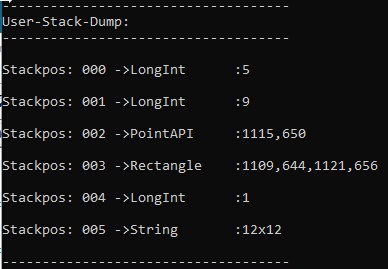
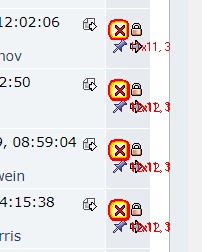
Left picture: This is the Stack after the call to ANA.GetResultspack|5.
Right Picture: Using Multi-Pattern Find Operations with scaled Patterns and high Tolerance Settings can lead to the same Object
being found from several engines.
Syntax
ANA.GetResultsPack[|P1][|P2]
Parameter Explanation
P1 - opt. Number of the Find to get. This number should be in a range from 1 to "Number of Finds".
If P1 is zero, the command will just return the number of stored Finds.
P2 - opt. 0/1 If P2 is 1 then the Result that was on TOS is been deleted from Results-Memory.
As the results are organized like an internal Stack, another result will take its number
and the number of remaining results will decrease.
The Command will leave a 0 on the TOS in case of error.
Generally the results are sorted from Bottom to Top.
Example
'***********************************
' ANA.GetResult-Sample
'***********************************
STW.ct|Chrome_WidgetWin_1|General Discussion - Brave
SWP.12,9|1216,717|T
VAR.$$PA1=?pattern\Cross_12.bmp
ANA.Load|1|$$PA1
' This will generate the 4 Downscaled Versions
ANA.DownScale|1|2
VAN.$$COT=110
VAN.$$PIH=-60
' Setting Maximum stored results to 40 - is 10 by default.
ANA.Set_Data|6|40
ANA.Snap|0
ANA.FindPattern4|0|$$COT|$$PIH|$$COT|$$PIH|$$COT|$$PIH|$$COT|$$PIH
PRT.----------------------------
STS.CLEAR
ANA.GetResultsPack|0
DMP.6
PAU.5
ANA.GetResultsPack|1|1
DMP.6
MBX.Ready
ENR.
Remarks
-
Limitations:
-
See also: