MiniRobotLanguage (MRL)
ANA.MixNG
Mix Contents from 3 Image-Register (IR) that contain R,G and B-Part into a Single IR, will not mix the Green part
ANA.MixNR
Mix Contents from 3 Image-Register (IR) that contain R,G and B-Part into a Single IR, will not mix the Red part
ANA.MixNB
Mix Contents from 3 Image-Register (IR) that contain R,G and B-Part into a Single IR, will not mix the Blue part
Intention
This command will mix the Content of R,G and B-Part each in separate Image-Registers, into a Single IR-Picture.
It will drop the specified part and only mix the other two parts.
Split Picture in R,G and B-Parts and Mix it together into another Picture
SplitRGB is technically the Opposite then the ANA.MixRGB - Commands.
$$FIA=?pattern\SarahC_640.jpg
ANA.Load|0|$$FIA
ANA.SplitRGB|0|1
ANA.Show|1!
ANA.Show|2!
ANA.Show|3!
ANA.MixRGB|6|1
ANA.Show|6!
ENR.
Picture 1: Original in IR 0 Picture 2 in IR 1 Picture 3 in IR 2 Picture 4 in IR 3
 ->
-> +
+ +
+ 
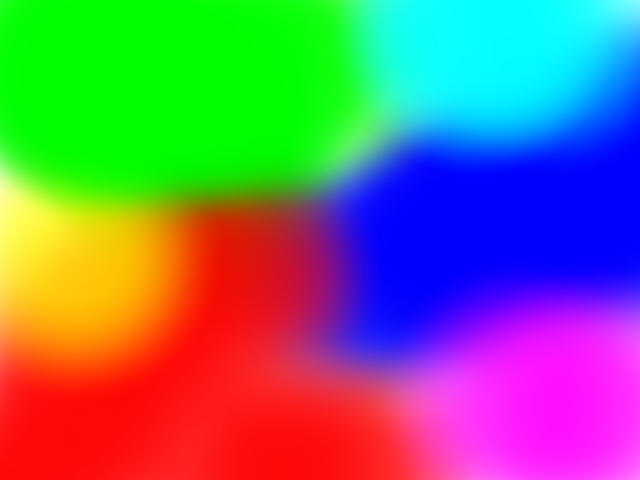 ->
-> +
+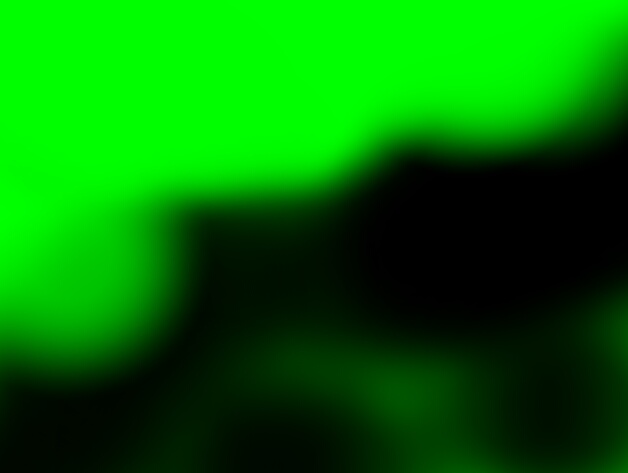 +
+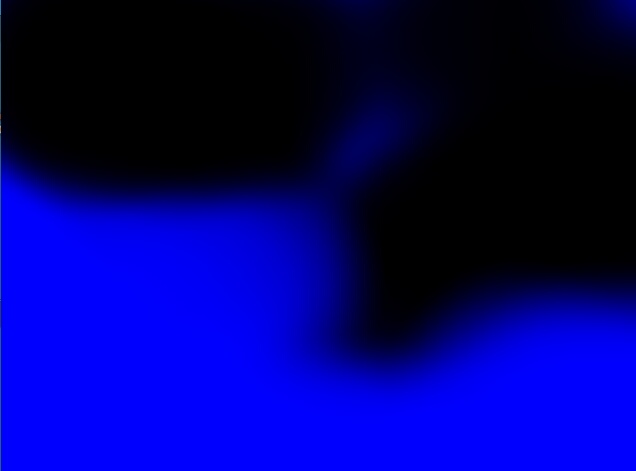
Below we will show just the result of the Mixing-Commands:
ANA.MixNG
the Result will be the picture below.

ANA.MixNR
the Result will be the picture below.

ANA.MixNB
the Result will be the picture below.

Syntax
ANA.MixRGB[|P1][|P2]
ANA.MixBGR[|P1][|P2]
ANA.MixBRG[|P1][|P2]
ANA.MixGRB[|P1][|P2]
Parameter Explanation
P1 - opt. Destination Image-Register number, if omitted, IR 0 will be used.
P2 - opt.Source R Image-Register number, if omitted, IR P1+1 will be used.
Important:
The Image Registers for G+B are P2+1 and P2+2
The Command will leave a 0/1 on the TOS. As always, a 0 means Error, while a 1 means "all fine".
Example
'***********************************
' ANA.SplitRGB and MixRGB-Sample
'
'***********************************
$$FIA=?pattern\SarahC_640.jpg
ANA.Load|0|$$FIA
ANA.SplitRGB|0|1
ANA.Show|1!
ANA.Show|2!
ANA.Show|3!
' Now mix the 3 Parts together in IR 6
ANA.MixRGB|6|1
ANA.Show|6!
ENR.
Remarks
-
Limitations:
-
See also:
•