MiniRobotLanguage (MRL)
ANA.MixRGB
Mix Contents from 3 Image-Register (IR) that contain R,G and B-Part into a Single IR
ANA.MixBGR
Mix Contents from 3 Image-Register (IR) that contain R,G and B-Part into a Single IR, flipping IR's into BGR
ANA.MixBRG
Mix Contents from 3 Image-Register (IR) that contain R,G and B-Part into a Single IR, flipping IR's into BRG
ANA.MixGRB
Mix Contents from 3 Image-Register (IR) that contain R,G and B-Part into a Single IR, flipping IR's into GRB
Intention
This command will mix the Content of R,G and B-Part each in separate Image-Registers, into a Single IR-Picture.
1. Split Picture in R,G and B-Parts and Mix it together into original Picture
SplitRGB is technically the Opposite then the ANA.MixRGB - Command.
$$FIA=?pattern\SarahC_640.jpg
ANA.Load|0|$$FIA
ANA.SplitRGB|0|1
ANA.Show|1!
ANA.Show|2!
ANA.Show|3!
ANA.MixRGB|6|1
ANA.Show|6!
ENR.
Picture 1: Original in IR 0 Picture 2 in IR 1 Picture 3 in IR 2 Picture 4 in IR 3
 ->
-> +
+ +
+ 
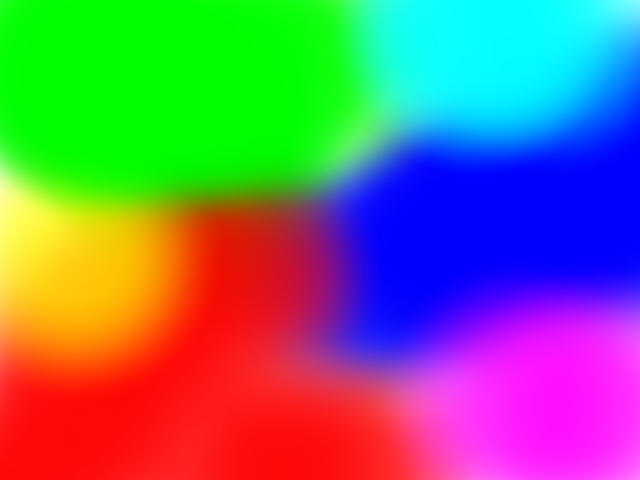 ->
-> +
+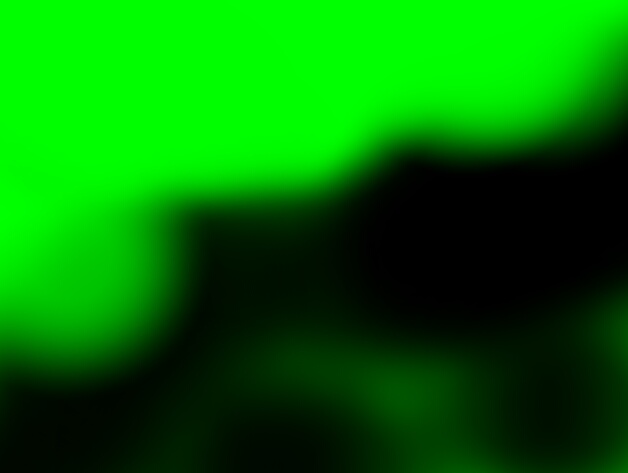 +
+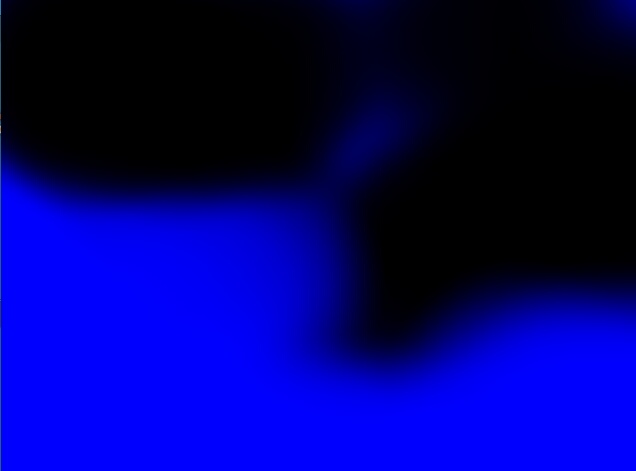
Below we will show just the result of the Mixing-Commands:
ANA.MixRGB
the Result will just be the Original, unless you have changed the Parts.

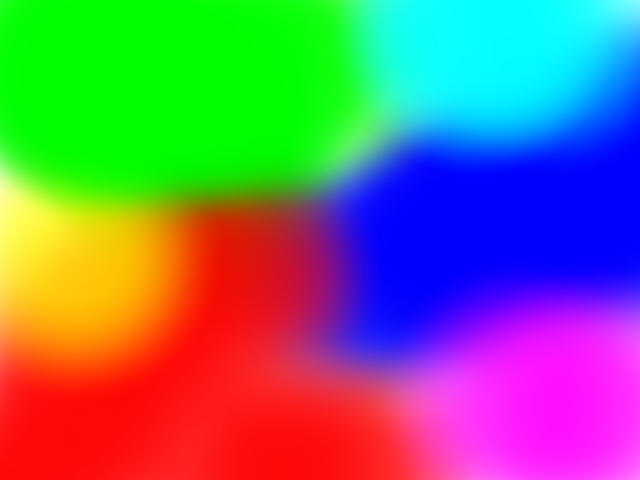
ANA.MixBGR
the Result will just be the Original, unless you have changed the Parts.


ANA.MixBRG
the Result will just be the Original, unless you have changed the Parts.


ANA.MixGRB
the Result will just be the Original, unless you have changed the Parts.


Syntax
ANA.MixRGB[|P1][|P2]
ANA.MixBGR[|P1][|P2]
ANA.MixBRG[|P1][|P2]
ANA.MixGRB[|P1][|P2]
Parameter Explanation
P1 - opt. Destination Image-Register number, if omitted, IR 0 will be used.
P2 - opt.Source R Image-Register number, if omitted, IR P1+1 will be used.
Important:
The Image Registers for G+B are P2+1 and P2+2
The Command will leave a 0/1 on the TOS. As always, a 0 means Error, while a 1 means "all fine".
Example
'***********************************
' ANA.SplitRGB and MixRGB-Sample
'
'***********************************
$$FIA=?pattern\SarahC_640.jpg
ANA.Load|0|$$FIA
ANA.SplitRGB|0|1
ANA.Show|1!
ANA.Show|2!
ANA.Show|3!
' Now mix the 3 Parts together in IR 6
ANA.MixRGB|6|1
ANA.Show|6!
ENR.
Remarks
-
Limitations:
-
See also:
•