MiniRobotLanguage (MRL)
XML.Insert XML Part
XML.ixp
Insert Text at a specified place into the XML-Data (and reparse if needed)
Intention
This command is used to insert Text or Data parts into the XML-Data.
If you do change the total length of the XML-Data then the Parser will automatically re-parse the data and set all flags from new.
If you do not change the total length of the XML-Data then its up to you, if you want a Re-Parse or not.
See the command: rpa - Reparse .
If you want to remove or replace parts of the XML-Data, you can either use
Or transfer the complete XML-Data into a Variable, then use the normal "String Commands, and then Parse the Variable again using the XML-Parse command.
To get all of the XML-Data into a variable, use
XML.gxp|||$$ALL
just use P4, and leave P2 and P3 empty or fill them with a zero.
Having all XML-Data in a variable, enables you to use all SPR String-Commands on the XML-Data, to search or replace things.
After that you can just "XML.Parse" that variable and work on the changed XML-Data.
Syntax
XML.Insert XML Part|P2|P3|P4
Parameter Explanation
P2 - Text that is inserted at Place P3 - or if P3 is omitted, at the actual position into
the XML-Data.
P3 - (optional) numeric position where the text shall be inserted into
the XML-Data. If zero, the actual position is taken.
If negative, it will count position from the end of the XML-Data backwards.
Example
'***********************************
'
'***********************************
'
$$XMF=?pfad\SQ_XML.txt
NEF.$$XMF
MBX.File $$XMF was not found!
GTO.enx
EIF.
' Now we are going to parse it
XML.Load File|$$XMF
' We check if there are errors
JIT.Lab_Err
' We get the "actual position" - after parsing.
XML.get pos|$$POS
PRT.Actual Position after Parsing is: $$POS
' Hier gehts los
PRT.------------------------
XML.sdn|&EXACT:Patch
XML.get pos|$$POS
PRT.Actual Position is: $$POS
XML.gbl|$$BSA|$$BSE
PRT.Current Block starts at: $$BSA
PRT.Current Block ends at: $$BSE
XML.gxp|$$BSA|$$BSE|$$BLO
PRT.------------------------
PRT. This is the Block:
PRT.$$BLO
PRT.------------------------
PRT.Now we are going to remove the entire Block
PRT.------------------------
XML.sxp|$$BSA|$$BSE|
XML.Print
PRT.------------------------
PRT.Now we are going to insert the entire Block again
PRT.------------------------
XML.ixp|$$BLO|$$BSA
XML.Print
PRT.------------------------
MBX.!
:enx
ENR.
'-----------------------------------------------------------
' Error Handler
:Lab_Err
XML.get error|$$ERT
DBP.$$ERT
ENR.
This is the result of the sample script:
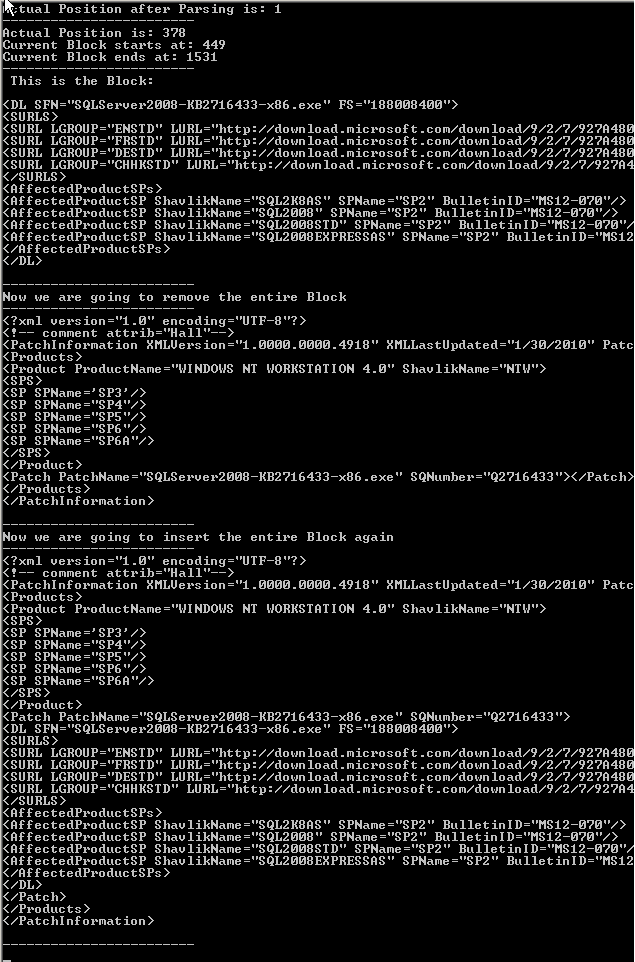
Remarks
-
Limitations:
-
See also:
• ! Smart Package Robot 's XML-Features
• XML. - eXtended Markup Language
•