MiniRobotLanguage (MRL)
XML.Set Asc
XML.ssc
Change a Byte in the XML-Data to a specified ASCII-value
Intention
This command is used to change a Single Character inside the XML-Data to a specified other character. Unlike with
you can specify the character here, using the ASCII-value.
' These lines are doing the same thing:
' as 62=ASCII of ">"
XML.scr|$$BSA|>
XML.ssc|$$BSA|62
You may need a Reparse, if this change will influence the XML-Structure.
Reparse is done using: rpa - Reparse
Hints:
To specify an Character instead of an ASCII Value, use:
To replace whole words or Data-Blocks, use
Syntax
XML.Set Asc|P2|P3
Parameter Explanation
P2 - numeric parameter that contains a valid position inside the XML-Data.
If omitted or zero, the actual position is used.
If the given number is larger then XML-Length, the number is set to XML-Length.
You can specify a negative position, in this case, the bytes are counted reverse, starting at the end of the XML-Data, that is XML-Length.
-1 = Byte "XML-Lenght",
-2 = "XML-Lenght"-1
-3 = "XML-Lenght"-2
etc.
P3 - Single Character (can be in a variable also) that is been placed inside the XML-Data
at the specified position.
Example
'***********************************
'
'***********************************
'
$$XMF=?pfad\SQ_XML.txt
NEF.$$XMF
MBX.File $$XMF was not found!
GTO.enx
EIF.
' Now we are going to parse it
XML.Load File|$$XMF
' We check if there are errors
JIT.Lab_Err
' We get the "actual position" - after parsing.
XML.get pos|$$POS
PRT.Actual Position after Parsing is: $$POS
' Hier gehts los
PRT.------------------------
XML.sdn|&EXACT:SURLS
XML.get pos|$$POS
PRT.Actual Position is: $$POS
XML.gbl|$$BSA|$$BSE
PRT.Current Block starts at: $$BSA
PRT.Current Block ends at: $$BSE
PRT.------------------------
PRT.This is the block before change:
PRT.------------------------
XML.Print
PRT.------------------------
PRT.Now we use Set-XML-Part to change the block
$$TXT=!!!!!!!! New Block-Text !!!!!!!!!!
XML.sxp|$$BSA|$$BSE|$$TXT
PRT.------------------------
XML.Print
PRT.------------------------
PRT. In this case the Reparse was done internally.
PRT.------------------------
PRT.Now we will make a character change in the XML-Data
XML.scr|$$BSA|>
' This line is doing the same again! (62=ASCII of ">" )
XML.ssc|$$BSA|62
XML.ReParse
PRT.------------------------
XML.Print
PRT.------------------------
PRT. We Dump Positions
XML.Dump|($$BSA-3)|($$BSA+3)
PRT.------------------------
XML.Dump|($$BSB-3)|($$BSB+3)
MBX.!
:enx
ENR.
This is the result of the sample script:
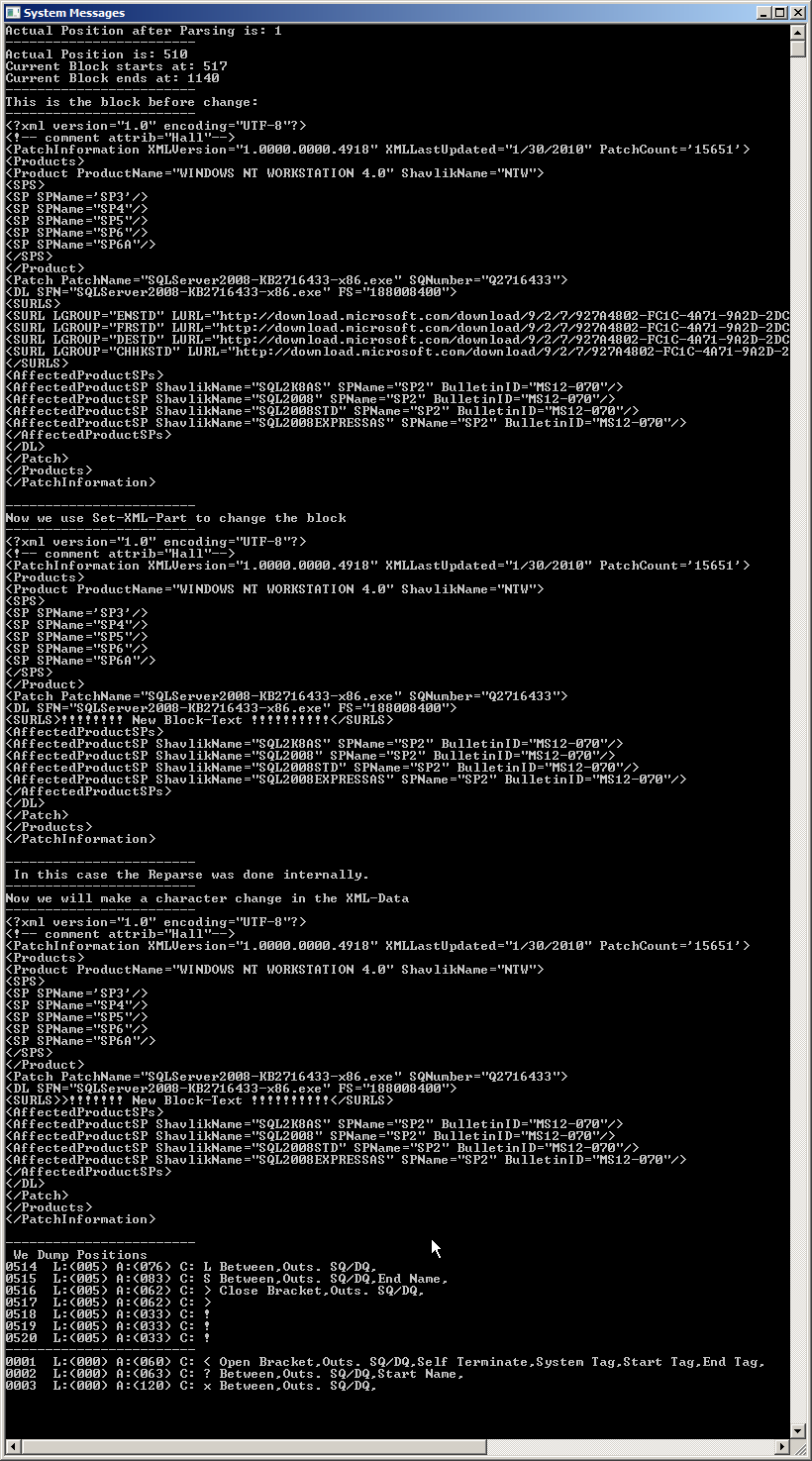
Remarks
-
Limitations:
-
See also:
• ! Smart Package Robot 's XML-Features
• XML. - eXtended Markup Language